Unlock SIM-Locked AT&T US iPhone via IMEI Number
$15.00
Unlock AT&T US Delivery Time: (1-3 Days)
- Unlock ANY AT&T iPhone Model.
- Unlock ANY AT&T IMEI Number.
- Unlock on any Sim Card Permanently.
We can Sim Unlock all of the AT&T, as mentioned above, iPhone 14, 13, 12 Pro Max, 11, XS, X, 8, 7, 6S, 6 and older versions using the official unlock services via IMEI code. It functions with any iOS on all of these models and is compatible with all the previously listed models. Users require only to link their iPhones to wifi or iTunes and enter their IMEI number. You’ll be allowed to use your iPhone on any carrier, domestic or foreign, after it’s been activated. 
How AT&T iPhones Can Be Unlocked
Using your AT&T iPhone with any SIM card from any network carrier is possible by utilizing the official permanent AT&T iPhone unlock service. Pairing your iPhone to iTunes or a wifi internet connection is all it takes to use the program. Current iPhone models require a wifi internet connection to operate, whereas earlier models require an iPhone reboot.
Just change out the SIM card with the new provider’s SIM card immediately; your iPhone has been unlocked with the Official iPhone Unlock Service, and you can use it on any GSM network globally.
Using this service to unlock your iPhone will stay unlocked even after an iOS update.
This program requires that your iPhone is presently tied to AT&T service. To guarantee that your iPhone is locked to AT&T, perform these procedures.
- Test the iPhone service by inserting an AT&T Sim card.
- Conduct a test call to check if the phone works on AT&T once you’ve inserted an activated AT&T Sim card.
- Upon successfully making a phone call on the AT&T network, try sending a text message using the SMS service.
- The Carrier Checker Service can be used to verify that your iPhone is locked to AT&T before you buy a new SIM card. Then use our phone unlocking service.
- Ensure your iPhone is registered to AT&T by looking up its IMEI number.
- Locating your phone’s IMEI is the first step in determining the network on which it will work. There are two ways to get the iPhone IMEI number.
Method #1 for locating your iPhone’s IMEI number
- You can do this by dialling *#06#.
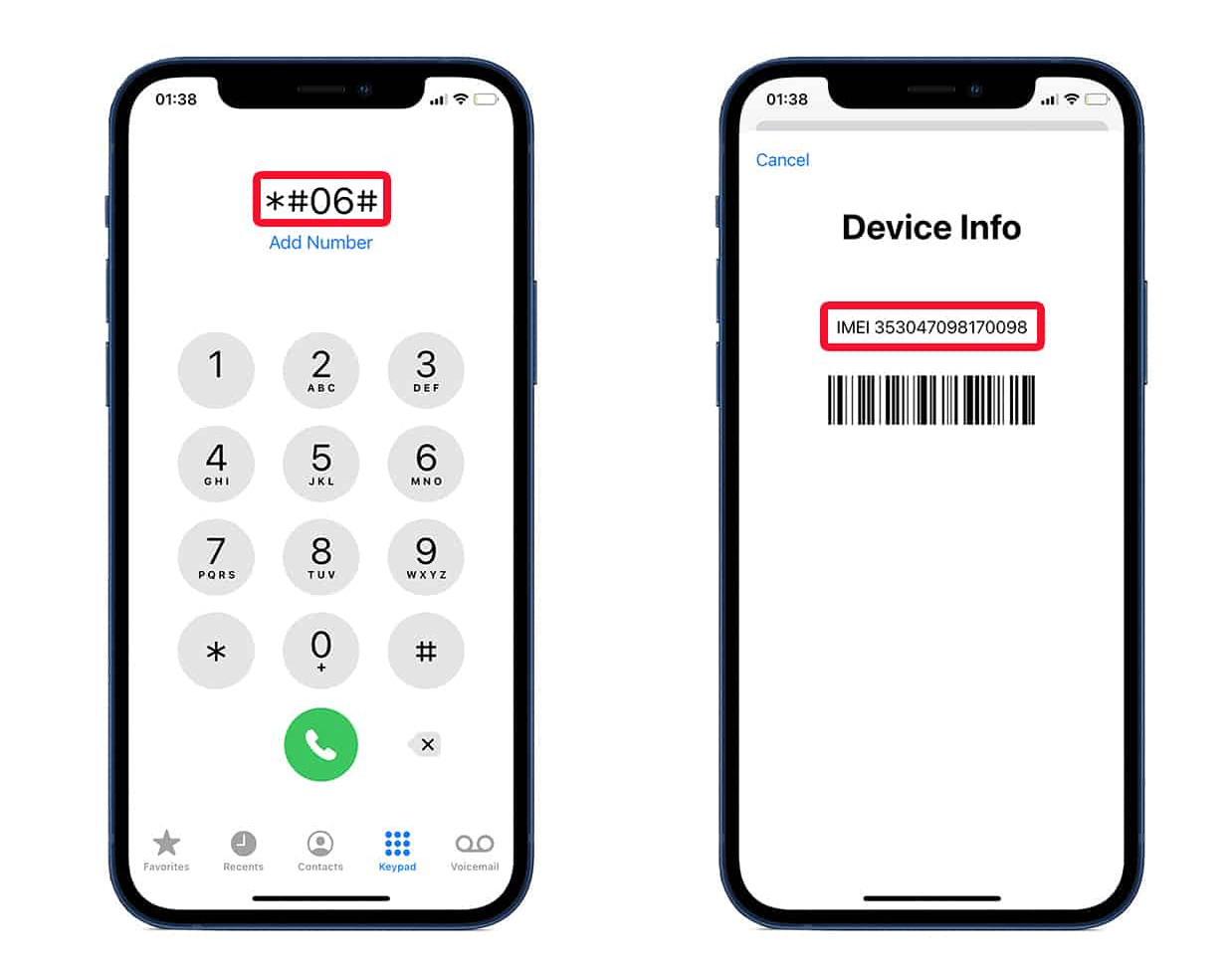
Method #2: Obtaining your iPhone’s IMEI
- Other options for finding the phone’s IMEI include Settings –> General –> About, located in the phone’s menu.
Getting started with the iPhone unlocking process
Once you have the phone’s IMEI code, choose your iPhone model and click “Unlock Now” to begin the unlocking procedure for use on networks other than AT&T.
Your cart will appear when you’ve hit the “Unlock Now” button. Click the CHECKOUT tab to initiate the checkout process after you’ve reviewed your shopping cart.
Your AT&T Official iPhone Unlocking Service transaction will go through once you’ve entered your payment information and clicked the PAY NOW tab.
The formal unlocking procedure will commence once your purchase choices have been completed. To complete your payment, you are directed to the payment processor of your preference, such as PayPal or Visa/Mastercard.
An email with the subject line “Unlock Complete” will be sent to you once the unlocking process has been completed. This email will offer instructions on activating your iPhone using either iTunes or a wifi connection.
Using wifi to Activate Your iPhone
- Connect your iPhone to a wifi network to begin.
- Remove the old SIM card from the phone and insert the new one.
- Follow the activation instructions strictly.
- Your iPhone will be unlocked once the activation process has been completed in Step 4!
How to Activate an Unlocked iPhone Using iTunes
- Before commencing the activation processes, connect your phone to iTunes and make a backup of any important data you don’t want to lose.
- Remove and replace the iPhone’s AT&T SIM card with the new network’s SIM.
- Then, press the Restore button on the phone’s screen and follow the on-screen instructions to complete the process.
- A message saying, “Congratulations, Your iPhone has been unlocked!” will show on the screen when the phone has been restored.
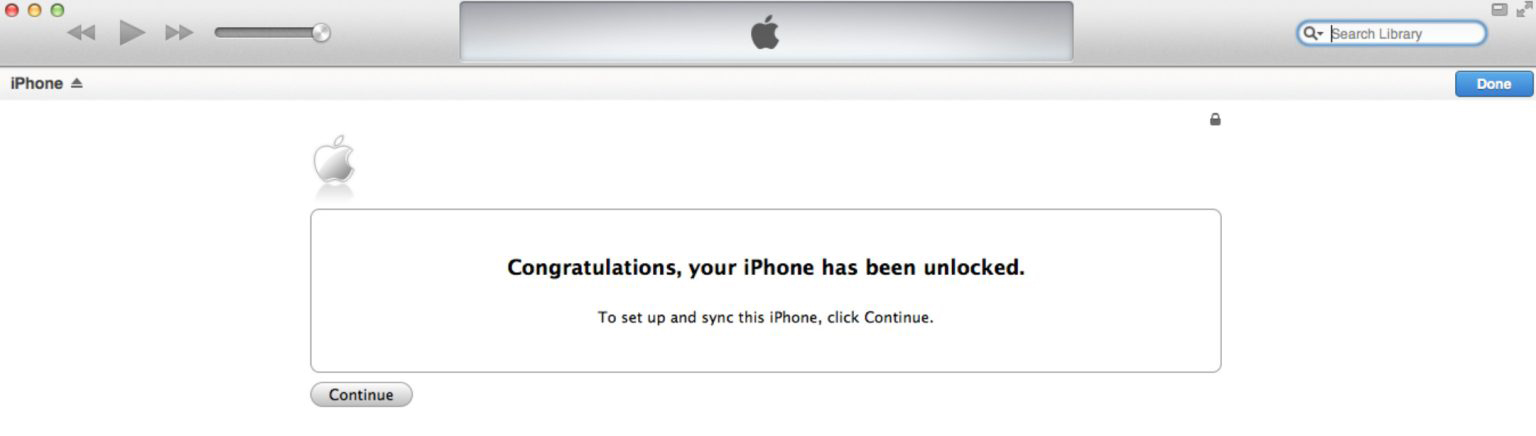
Since you’ve finished unlocking your iPhone, you can use it normally. You can now use your iPhone on any network that accepts a SIM card, domestically and internationally.
SIMUnlockPro.com’s Lifetime Unlock Assurance
If you use SIMUnlockPro service, your phone will stay unlocked indefinitely, even if iOS is updated in the long term. A Factory Unlocked IMEI will be eternally preserved in Apple’s directory.







saurabh gupta (verified owner) –
i just pay for first time & still wait for the excellent service 🙂
justice watson –
underpaid for an order ,it’s been cancelled .Can i pay the under paid amount on another order but same device ?
UnlockTeam –
If your Apple AT&T Device has an Unpaid Bill to AT&T, at the moment, we don’t have services to unlock it. This services it’s unavailable.
Veronica Trump –
Excellent services about cell phone unlocking. After 24h my iPhone locked on AT&T carrier network it’s now unlocked. I used on Verizon Sim card and work perfect.
UnlockTeam –
Thanks, Veronika. You are a great customer.
Simon.B –
They are very good services for iPhone unlocking. They unlocked my iPhone 14 after 24h. Thanks